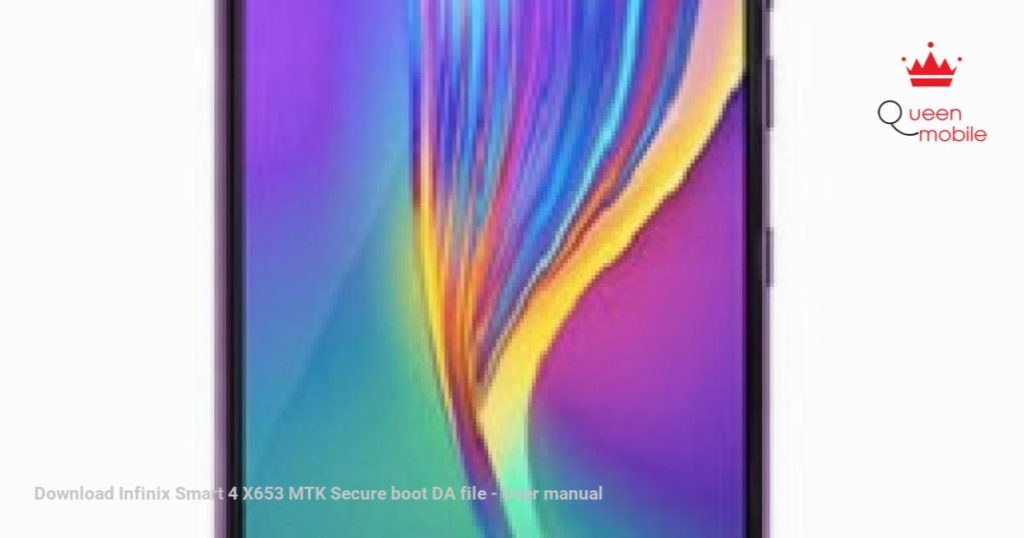Tải xuống tập tin DA Infinix Smart 4 X653 MTK Secure boot #InfinixSmart4 #DAfile #MTKsecureboot
Tải về file DA Infinix Smart 4 X653 MTK Secure boot
Tải về File DA Infinix Smart 4:
File DA Infinix Smart 4 [Download agent] đã có sẵn để tải về & Bây giờ bạn có thể Tải về từ phần Tải về. Bạn có thể sử dụng nó để Flash thiết bị và để phá hoặc Đặt lại FRP trên Infinix Smart 4.
Infinix Smart 4 Chạy trên HĐH android 9.0 Được cung cấp bởi Mediatek MT6761. Đây là một điện thoại thông minh Dual SIM (GSM) chấp nhận Nano-SIM. Các tùy chọn kết nối bao gồm Wi-Fi, GPS, Bluetooth, USB OTG, FM, 3G.
Thiết bị đi kèm với 2GB RAM và 32GB Bộ nhớ Có thể Mở rộng qua Thẻ SD. Trong Khoa học máy ảnh, nó đi kèm với 8+2MP Camera Sau Camera với một Camera Trước 5MP.
Tại sao tôi cần một file MTK Secure Boot DA?
Nếu bạn cố gắng flash các thiết bị MTK có Secure Boot với SP Flash tool thì bạn sẽ gặp phải Lỗi Xác thực hoặc Dữ liệu đệm. Trong các hộp như CM2, NCK hoặc Miracle, bạn sẽ gặp phải một lỗi Secure Boot! Để flash các thiết bị như vậy, bạn sẽ cần một file Secure Boot DA. Nó cũng hữu ích khi cố gắng phá vỡ Bảo vệ Thiết lập Gốc (FRP)
Tải về:
Cách sử dụng File DA MTK:
Với Hộp NCK:
- Mở NCK và Click vào FRP-PATTERN-PRIVACY-RESET
- click chọn custom loader
- di chuyển đến file DA của bạn và chọn DA bạn muốn sử dụng.
- Click vào [FM] Reset FRP / [FM] Means Chế Độ Flash
-
- Mở NCK Loader
- Click vào settings
- Di chuyển đến file DA của bạn và chọn DA bạn muốn sử dụng.
- trở lại Tab Dịch vụ
- click Reset FRP
Với Công cụ SP Flash:
Trong Công cụ SP Flash Bạn có thể Chọn File DA trong Tab chính của công cụ.
#InfinixSmart4 #MTKSecureBoot #DAFile #TảiVề #FileDA #FRP #Mediatek #SPFlash #NCKBox
Nguồn: https://manualmentor.com/download-infinix-smart-4-x653-mtk-secure-boot-da-file.html?utm_source=rss&utm_medium=rss&utm_campaign=download-infinix-smart-4-x653-mtk-secure-boot-da-file
Download Infinix Smart 4 DA File:
Infinix Smart 4 DA File [Download agent] have Now been available for Download & Now You can Download it From the Download Section of the page. You can use it To Flash the Device and to bypass or Reset FRP on Infinix Smart 4.
Infinix Smart 4 Run on android 9.0 OS Which is Powered by Mediatek MT6761 Processor. it is a Dual SIM (GSM) Smartphone that accepts Nano-SIM. Connectivity options include Wi-Fi, GPS, Bluetooth, USB OTG, FM, 3G.
The Device Come with 2GB of RAM and 32GB of Storage Can be Expandable via SD Card. In Camera Department it Come with 8+2MP Rear Camera with a 5MP Front Shooter.
Why would I need an MTK Secure Boot DA file?
If you try flashing MTK devices which have Secure Boot with SP Flash tool then you’ll run into Authentication or Buffer Errors . In boxes like CM2, NCK or Miracle, you’ll encounter a Secure Boot! error. To flash such devices, you’ll need a Secure Boot DA file. It’ll also come in handy when trying to bypass Factory Reset Protection (FRP)
Downloads:
How to use MTK DA File:
With NCK Box:
- Open NCK and Click on FRP-PATTERN-PRIVACY-RESET
- click select custom loader
- navigate to your DA file and select the DA you wanted to use.
- Click on [FM] Reset FRP / [FM] Means Flash Mode
-
- Open NCK Loader
- Click on settings
- Navigate to your DA file and select the DA you wanted to use.
- back to Service Tab
- click Reset FRP
With SP Flash tools:
In SP Flash tools You can Select DA file in the Main Tab of the tool.